The DICENTIS Meeting preparation and management software module enables the prepare and manage meetings functions in the Meeting application.
- Enables meeting and agenda preparation and management
- Creates structured meetings with agenda topics
- Links multimedia content to meetings and/or agenda topics
- Meetings can be easily managed
- Discussion settings can be defined
Functions
Prepare
The prepare function enables the preparation of meetings and agendas. During the preparation of an agenda, basic discussion settings can be defined, and a complete set of discussion settings can be selected from a profile. New discussion profiles for creating
personal customized sets of settings can be defined as required, and links to multimedia content can be added.
Manage
The manage function enables an operator or chairperson to manage a prepared meeting. Once a meeting has been prepared it can be activated. When a meeting is activated the devices, DICENTIS Multimedia and DICENTIS Discussion device with
touchscreen, automatically show the meeting topic of the activated meeting. The meeting can then be officially opened using the Meeting Application. Depending on system settings, a meeting can be opened automatically after it has been activated;
optionally the first agenda topic can be opened automatically once a meeting is opened.
When an agenda is open, a discussion can be managed. Once an agenda topic has been discussed it can be closed and the next agenda topic can be opened. The meeting can be closed once all agenda topics have been processed. During a meeting, a summon chime can be initiated, which can be used to page the participants and ask them to return to the meeting room.
The DICENTIS Meeting Preparation and Management module enables the following features in the meeting application:
Prepare meeting
• Prepare meetings.
• Prepare agendas.
• Prepare discussion profiles with links to multimedia content such as documents and illustrations.
• Prepare request lists (requires DCNM-LPD license).
• Assign participants to meetings and configure their preferred UI-language and headphone language (requires DCNM-LPD license).
Manage meeting
• Activate, open, close, and deactivate meetings.
• Open and close agenda topics.
• Initiate a summon chime.
• Manage discussion:
– Grant speech; Cancel speakers; Cancel requests; Shift requests.
• Change basic discussion setting:
– Discussion mode: Open (automatic/manual);
First in first out; Voice activated; Response.
– Speakers list options: Max active microphones can be set, Allow speaker to switch mic off, Switch mic off after 30 sec of silence, Ambient microphone, Speakers queue size, Allow request to speak; Allow cancel request to speak, Show first in queue by blinking green mic LED; Show waiting in queue by green mic LED.
– Enable/Disable priority options: Priority tone; Mute all speakers; Switch off microphones and clear queue.
– Camera control options: Camera control; Camera control options.
– Multimedia device and meeting application options:
– With DCNM-LPD software module only: Display image of speaker, Display image of newest speaker, Display logo.
– With DCNM-LCC and DCNM-LPD software modules: Display video on device, Display image of
speaker, Display image of newest speaker, Display logo (when Camera control is disabled).
Post-meeting tools
When a meeting is opened a meeting notes file is automatically created which lists:
• When the meeting was held.
• Which agenda items where discussed and in which
order.
• The number of absent and present participants (requires software module DCNM-LPD and DCNMLSID).
• Which voting rounds were held and in which order (requires software modules DCNM-LVPM and DCNM-LSVT).
This meeting notes file can be added to the minutes of the meeting.
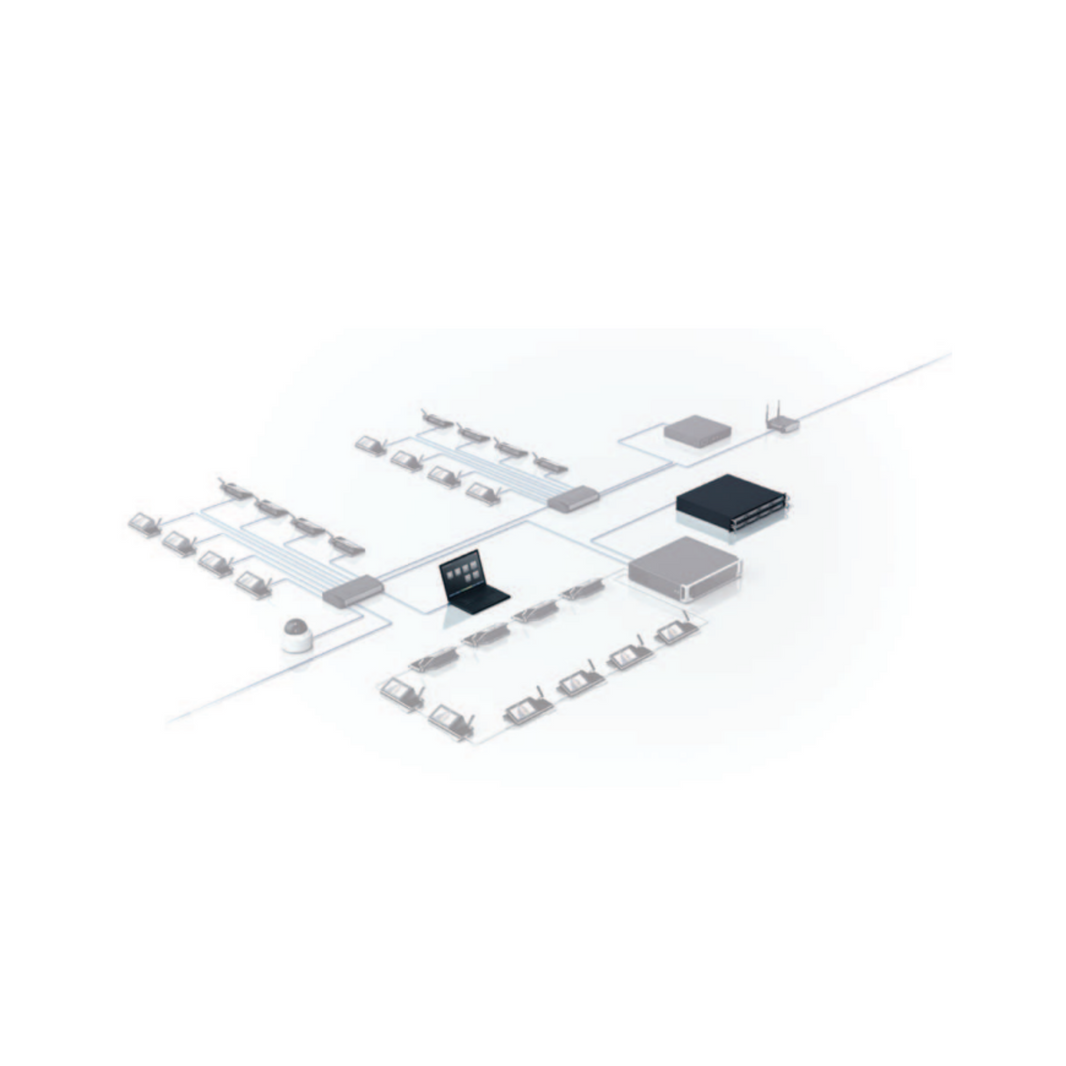
BOSCH
Bosch Dicentis - DCNM-LMPM Meeting preparation and manage license
The DICENTIS Meeting preparation and management software module enables the prepare and manage meetings functions in the Meeting application.
- Enables meeting and agenda preparation and management
- Creates structured meetings with agenda topics
- Links multimedia content to meetings and/or agenda topics
- Meetings can be easily managed
- Discussion settings can be defined
Functions
Prepare
The prepare function enables the preparation of meetings and agendas. During the preparation of an agenda, basic discussion settings can be defined, and a complete set of discussion settings can be selected from a profile. New discussion profiles for creating
personal customized sets of settings can be defined as required, and links to multimedia content can be added.
Manage
The manage function enables an operator or chairperson to manage a prepared meeting. Once a meeting has been prepared it can be activated. When a meeting is activated the devices, DICENTIS Multimedia and DICENTIS Discussion device with
touchscreen, automatically show the meeting topic of the activated meeting. The meeting can then be officially opened using the Meeting Application. Depending on system settings, a meeting can be opened automatically after it has been activated;
optionally the first agenda topic can be opened automatically once a meeting is opened.
When an agenda is open, a discussion can be managed. Once an agenda topic has been discussed it can be closed and the next agenda topic can be opened. The meeting can be closed once all agenda topics have been processed. During a meeting, a summon chime can be initiated, which can be used to page the participants and ask them to return to the meeting room.
The DICENTIS Meeting Preparation and Management module enables the following features in the meeting application:
Prepare meeting
• Prepare meetings.
• Prepare agendas.
• Prepare discussion profiles with links to multimedia content such as documents and illustrations.
• Prepare request lists (requires DCNM-LPD license).
• Assign participants to meetings and configure their preferred UI-language and headphone language (requires DCNM-LPD license).
Manage meeting
• Activate, open, close, and deactivate meetings.
• Open and close agenda topics.
• Initiate a summon chime.
• Manage discussion:
– Grant speech; Cancel speakers; Cancel requests; Shift requests.
• Change basic discussion setting:
– Discussion mode: Open (automatic/manual);
First in first out; Voice activated; Response.
– Speakers list options: Max active microphones can be set, Allow speaker to switch mic off, Switch mic off after 30 sec of silence, Ambient microphone, Speakers queue size, Allow request to speak; Allow cancel request to speak, Show first in queue by blinking green mic LED; Show waiting in queue by green mic LED.
– Enable/Disable priority options: Priority tone; Mute all speakers; Switch off microphones and clear queue.
– Camera control options: Camera control; Camera control options.
– Multimedia device and meeting application options:
– With DCNM-LPD software module only: Display image of speaker, Display image of newest speaker, Display logo.
– With DCNM-LCC and DCNM-LPD software modules: Display video on device, Display image of
speaker, Display image of newest speaker, Display logo (when Camera control is disabled).
Post-meeting tools
When a meeting is opened a meeting notes file is automatically created which lists:
• When the meeting was held.
• Which agenda items where discussed and in which
order.
• The number of absent and present participants (requires software module DCNM-LPD and DCNMLSID).
• Which voting rounds were held and in which order (requires software modules DCNM-LVPM and DCNM-LSVT).
This meeting notes file can be added to the minutes of the meeting.

